How to use Labview
- Figure 1 shows the main Labview interface. Select Blank VI.
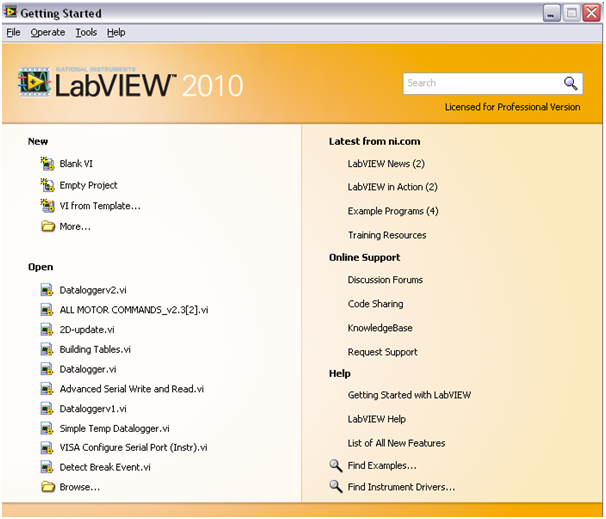
Figure 1: Labview Interface
- After Blank VI is selected, there are 2 interface : Front panel, which you use to develop your GUI and Block Diagram which does all the manipulations and data processing. Here, simple program using a knob controlling a meter will be developed.
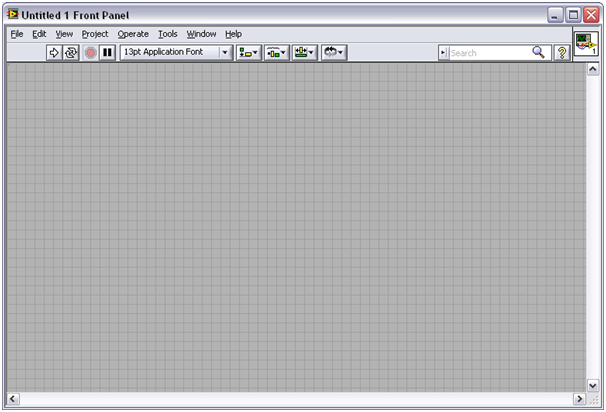
Figure 2: Labview Front Panel
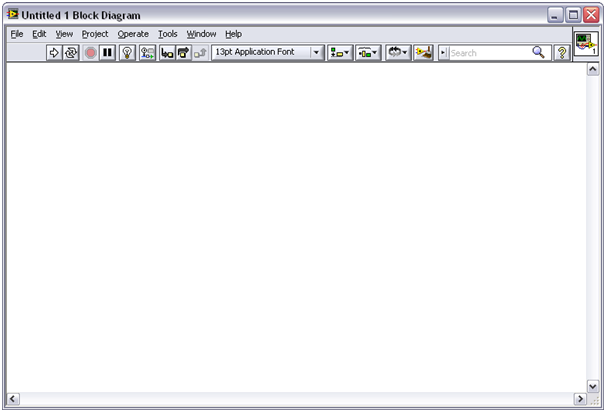
Figure 3: Labview Block Diagram
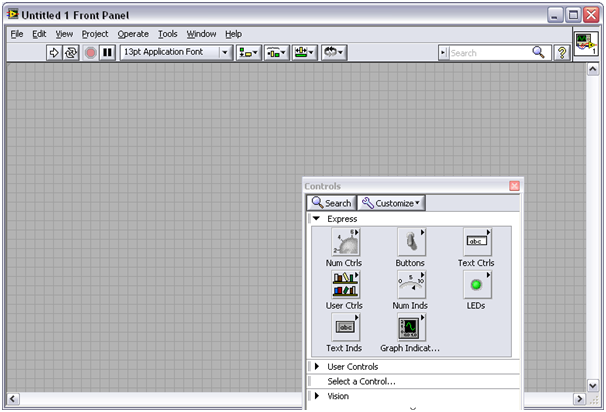
Figure 4: Selecting knob display
- Right click -> Express -> Numeric Controls - > Knob. Place it on the Front Panel. You can enlarge the knob and also change its properties by Right Click on the knob -> properties. Figure 5 shows what you should have on both Block Diagram and Front Panel.
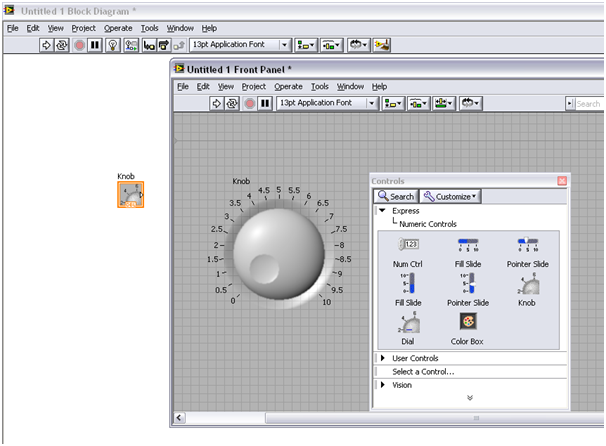
Figure 5: View after the display is added
- Next, a meter display is added. Right click -> Express -> Numeric Indicator - > Meter. Figure below shows both the knobs and meter in both front panel and block diagram.
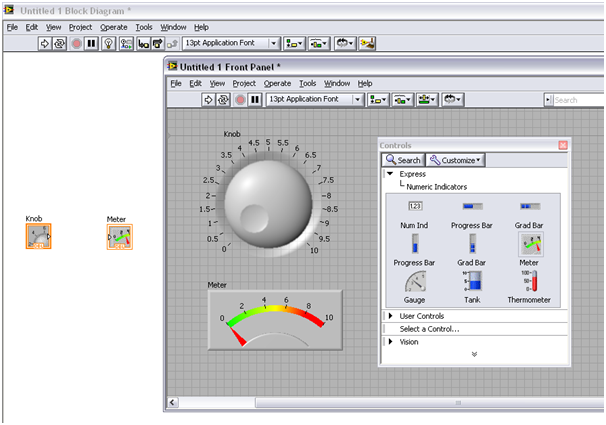
Figure 6: A meter display is added
- To make the meter to correspond to the knob, connect the blocks in the block diagram together by clicking on the arrow indicator then, click on the arrow indicator in another block, which is to be connected. Figure 7 will show the layout you should have after you connect the knob to the meter.
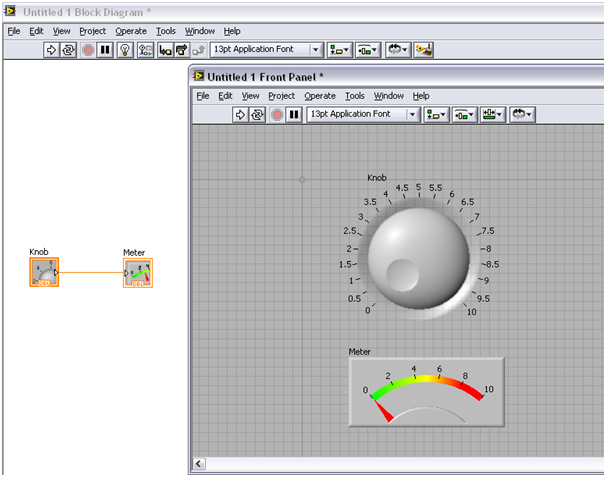
Figure 7: Connecting the Knob to the Meter
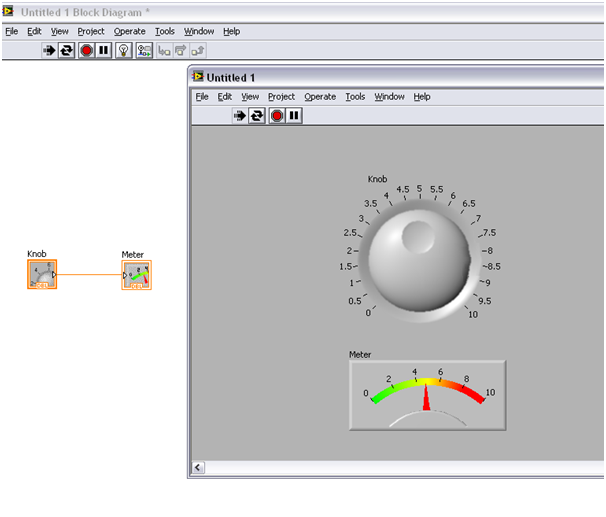
Figure 8: Result of the Meter controlled by the knob
- Click on the icon before the red stop button to run the program continuously. Turning the knob will result in the meter displaying the knob value.
Conclusion
Labview is an interesting software. Further exploration of the software will fully unleash the capability of this software.
Your blog are impressive to each other.I read your blog. useful content .its very good, Helpfull for all. Thank you for sharing this.
ReplyDelete